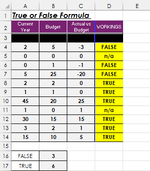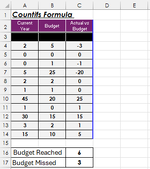Hi 
I have been struggling with a ....what I think should be a very simple formula, but I just can't get figure it out
It can be any formula that counts or even if I can get a True or False outcome that would be good.
I have a sales dashboard with budgets/current sales and budget vs sales, I want to create a spreadsheet that will track the budgets.
My formula needs to do the following
My budget is 0 , I sold 1 my sales is more than 0 – outcome should be false (if this is a countifs formula this should not be counted)
My Budget is 1 , I sold 1, my sales is equal to MY BUDGET– outcome should be true (if this is a countifs formula this should be included in my count)
My Budget is 1, I sold 3 , my sales is more than MY BUDGET– outcome should be true (if this is a countifs formula this should be included in my count)
My Budget is 30 , I sold 20 , my sales is less than MY BUDGET– outcome should be false (if this is a countifs formula this should not be included in my count)
Count if my sales are equal to or more than my budget.
Don't count if my sales are less than my budget
Don't count if I had sales for something that did not have a budget.
I am not sure if I am even making sense with my first explanation so here is another one .....
Attached is a manual calculation of what I want, but it seems like I get stuck when my Budget is 1 and I sold 1, and my budget vs sales is 0.
I can't exclude all zero's because then it excludes if I have a budget that's 1 and I sold 1 my budget vs sales will be sitting on 0 , and this needs to be included in my count because I reached my budget.... this seems to be my issue.
Please help ...
I have been struggling with a ....what I think should be a very simple formula, but I just can't get figure it out
It can be any formula that counts or even if I can get a True or False outcome that would be good.
I have a sales dashboard with budgets/current sales and budget vs sales, I want to create a spreadsheet that will track the budgets.
My formula needs to do the following
My budget is 0 , I sold 1 my sales is more than 0 – outcome should be false (if this is a countifs formula this should not be counted)
My Budget is 1 , I sold 1, my sales is equal to MY BUDGET– outcome should be true (if this is a countifs formula this should be included in my count)
My Budget is 1, I sold 3 , my sales is more than MY BUDGET– outcome should be true (if this is a countifs formula this should be included in my count)
My Budget is 30 , I sold 20 , my sales is less than MY BUDGET– outcome should be false (if this is a countifs formula this should not be included in my count)
Count if my sales are equal to or more than my budget.
Don't count if my sales are less than my budget
Don't count if I had sales for something that did not have a budget.
I am not sure if I am even making sense with my first explanation so here is another one .....
| If I have a budget and I sold more than my budget - true/include in my count |
| If I don’t have a budget but I sold the product- false/should not be included in my count |
| If I have a budget and I sold less than my budget-false/should not be included in my count |
| If I have a budget and I sold the same amount as my budget -true/include in my count |
Attached is a manual calculation of what I want, but it seems like I get stuck when my Budget is 1 and I sold 1, and my budget vs sales is 0.
I can't exclude all zero's because then it excludes if I have a budget that's 1 and I sold 1 my budget vs sales will be sitting on 0 , and this needs to be included in my count because I reached my budget.... this seems to be my issue.
Please help ...