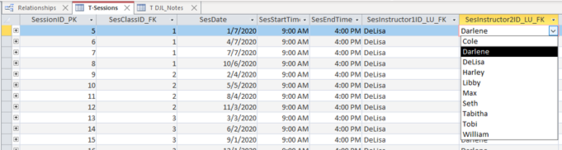djl0525
Well-known Member
- Joined
- Dec 11, 2004
- Messages
- 1,240
T-Training_Sessions contains training data. Fields include class name, class date, and class instructor. There are about a dozen instructors in the database and each class can have two; Instructor 1 and Instructor 2.
I have created my table. It looks good. I have a dropdown for the instructors.
The issue I am facing is, how to ensure that the same instructor is not selected twice for a class.
How can I make sure that "Bob" is not selected as Instructor 2 if he has already been selected as Instructor 1?
Do I need VBA to do this?
Thank you in advance!
DJ
I have created my table. It looks good. I have a dropdown for the instructors.
The issue I am facing is, how to ensure that the same instructor is not selected twice for a class.
How can I make sure that "Bob" is not selected as Instructor 2 if he has already been selected as Instructor 1?
Do I need VBA to do this?
Thank you in advance!
DJ