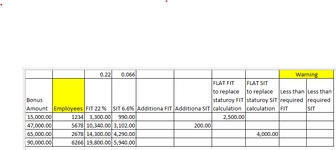I have a spreadsheet for bonus, and employees fill out the forms if they elect to pay additional taxes (FIT and SIT), no additional tax or they want to elect fixed amounts for FIT and SIT.
Bonus is taxed at 22% for Federal tax (FIT) and 6.6% for state (SIT). For those employees who elect to pay additional taxes, that's not an issue.
Some employees elect to pay a flat FIT and flast SIT. But on occassions what they put down for the flat FIT and SIT are lower than the required FIT and SIT.
I want to set up two columns to show the differences of what are required for FIT and SIT for those who prefer fixed amounts.
For columns G & H , not all the cells need to be filled out. It could be blank or with numbers.
I tried if statements using And/OR, but i could not get it right.
Any help is appreciated.
Bonus is taxed at 22% for Federal tax (FIT) and 6.6% for state (SIT). For those employees who elect to pay additional taxes, that's not an issue.
Some employees elect to pay a flat FIT and flast SIT. But on occassions what they put down for the flat FIT and SIT are lower than the required FIT and SIT.
I want to set up two columns to show the differences of what are required for FIT and SIT for those who prefer fixed amounts.
For columns G & H , not all the cells need to be filled out. It could be blank or with numbers.
I tried if statements using And/OR, but i could not get it right.
Any help is appreciated.