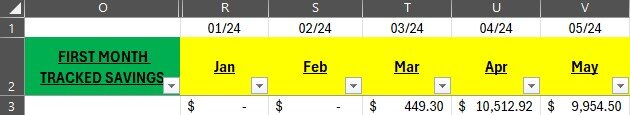I have the sheet below to track savings projects, but I need to show what was the first month we tracked savings.
In the example below, I need a formula in cell O3 to look at the range R3:AC3 to find the first month with tracked savings and return the month/year value from the matching column in row 1.
So, in the example below, I would need the value if "03/24" from cell T1 to populate in O3 since March was the first month that project showed a savings.
I was thinking an index match formula might work but can't get the formula figured out.
Thank you.
View attachment 116717
In the example below, I need a formula in cell O3 to look at the range R3:AC3 to find the first month with tracked savings and return the month/year value from the matching column in row 1.
So, in the example below, I would need the value if "03/24" from cell T1 to populate in O3 since March was the first month that project showed a savings.
I was thinking an index match formula might work but can't get the formula figured out.
Thank you.
View attachment 116717