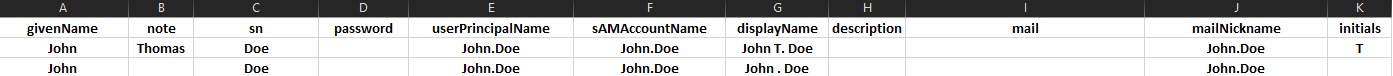Hi All,
I am trying to perfect a formula so that I can take the first name middle initial (when present) and last name and format a certain way.
John T. Doe or John Doe
So far I have this formula that works when there is a middle initial present, but will leave the "Space" and "." in when there is no middle initial.
=A2&" "&IF(ISBLANK(K2),"",K2&". ")&C2
The spreadsheet works so that all I have to do is paste into the first 4 cells and the rest will autofill based from those cells. I then save as a csv to bulk upload for accounts. The "displayname" is where the above formula is at. Order of the cells does not matter past "D"
Also to note that the reference cell K2 has a formula to take the full middle name (from B2) and just format it to 1 letter. =LEFT(B2,1)
Any help with this would be GREATLY appreciated.
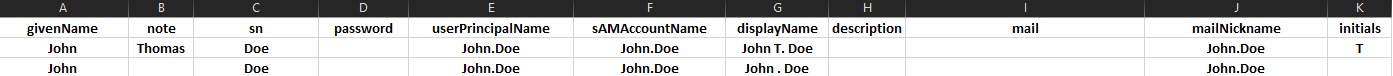
I am trying to perfect a formula so that I can take the first name middle initial (when present) and last name and format a certain way.
John T. Doe or John Doe
So far I have this formula that works when there is a middle initial present, but will leave the "Space" and "." in when there is no middle initial.
=A2&" "&IF(ISBLANK(K2),"",K2&". ")&C2
The spreadsheet works so that all I have to do is paste into the first 4 cells and the rest will autofill based from those cells. I then save as a csv to bulk upload for accounts. The "displayname" is where the above formula is at. Order of the cells does not matter past "D"
Also to note that the reference cell K2 has a formula to take the full middle name (from B2) and just format it to 1 letter. =LEFT(B2,1)
Any help with this would be GREATLY appreciated.