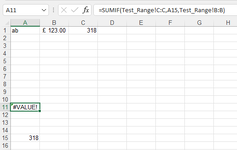Hello. I am having a lot of trouble doing a very simple thing. I have stripped the problem down to it's bare bones.
Basically, I have a named range called Test_Range which is just cells A1 to A3. A1 is just text, A2 contains a Currency value (in £) of £123 and A3 contains a value of 318.
In Cell A15 I have the number 318 and in cell A11 I have this formula:
=SUMIF(Test_Range!C:C,A15,Test_Range!B:B).
I would expect this to return 123 but instead it brings up a file directory showing the directory that the workbook is saved in?
If I use the 'Evaluate function' option it's not even recognising the cell A15 as having 318 in it?
If I use actual ranges rather than a named range it works fine.
Any ideas?
Basically, I have a named range called Test_Range which is just cells A1 to A3. A1 is just text, A2 contains a Currency value (in £) of £123 and A3 contains a value of 318.
In Cell A15 I have the number 318 and in cell A11 I have this formula:
=SUMIF(Test_Range!C:C,A15,Test_Range!B:B).
I would expect this to return 123 but instead it brings up a file directory showing the directory that the workbook is saved in?
If I use the 'Evaluate function' option it's not even recognising the cell A15 as having 318 in it?
If I use actual ranges rather than a named range it works fine.
Any ideas?