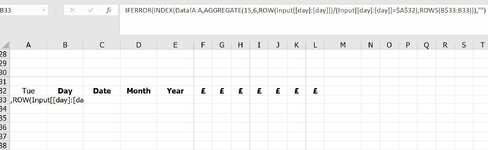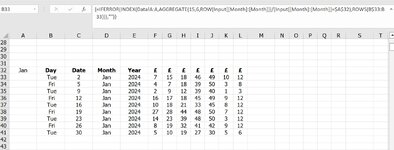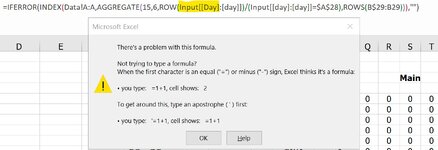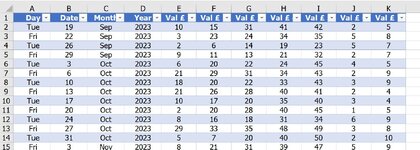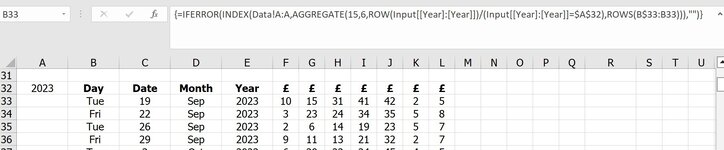Hello all,
Please could anyone shed some light on my problem?
Photo Data is a sample of my data set.
Photo Year shows the formula to retrieve the year data which is copied across from cell B33, then copied down all the columns and working perfectly.
Photo Month shows the same formula as above but edited to retrieve the month data, copied across and down, again working perfectly.
Photo Day shows the same formula edited to retrieve the Day data (please note, I have removed the "=" at the beginning to show the formula).
Photo IFERROR shows the message I get when I try to enter the day formula, ignore the cell reference in this photo.
All the photos are from my working book which shows the sheets are laid out identically.
The month and year formulas work perfectly BUT the day formula does not.
Any help would be greatly appreciated.
Thanks
Shayne.
Please could anyone shed some light on my problem?
Photo Data is a sample of my data set.
Photo Year shows the formula to retrieve the year data which is copied across from cell B33, then copied down all the columns and working perfectly.
Photo Month shows the same formula as above but edited to retrieve the month data, copied across and down, again working perfectly.
Photo Day shows the same formula edited to retrieve the Day data (please note, I have removed the "=" at the beginning to show the formula).
Photo IFERROR shows the message I get when I try to enter the day formula, ignore the cell reference in this photo.
All the photos are from my working book which shows the sheets are laid out identically.
The month and year formulas work perfectly BUT the day formula does not.
Any help would be greatly appreciated.
Thanks
Shayne.