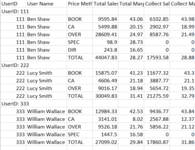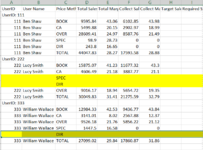I was hoping someone would be genius enough to help with this, I would be very grateful.
In Colum C of my data (les that 50 rows)- there are usually 6 items for each record. These are:
BOOK
CA
OVER
SPEC
DIR
TOTAL
Sometimes, SPEC or DIR may be missing from a record- I would like a blank row inserted for these. Even better if the could be named SPEC and DIR. (Please see the results image)
Thanks for you help!
In Colum C of my data (les that 50 rows)- there are usually 6 items for each record. These are:
BOOK
CA
OVER
SPEC
DIR
TOTAL
Sometimes, SPEC or DIR may be missing from a record- I would like a blank row inserted for these. Even better if the could be named SPEC and DIR. (Please see the results image)
Thanks for you help!