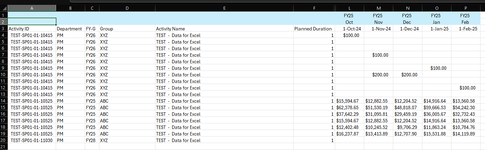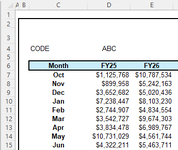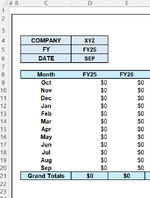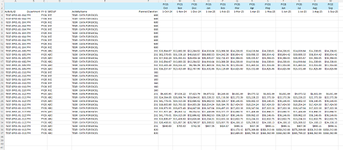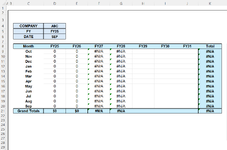volsfan210
New Member
- Joined
- Jul 24, 2024
- Messages
- 14
- Office Version
- 365
Hi -
Currently have summary data that is summed by FY and Month and below is the formula. (TEST 6 Image is the Summary)
=SUMPRODUCT(('INITAL ENTRY DATA RAW'!$L$1:$BD$1='PHASE SUMMARY'!D$6)*('INITAL ENTRY DATA RAW'!$L$2:$BD$2='PHASE SUMMARY'!$C7)*'INITAL ENTRY DATA RAW'!$L$4:$BD$1999)
( TEST 5 Image is the details))In Column D of the inital entry file there are two codes "ABC" and "XYZ" that represent each line of the data. I would like the summary to be able to give me the totals on just the ABC, XYZ and overall.
Is there a way I can accomplish this
Currently have summary data that is summed by FY and Month and below is the formula. (TEST 6 Image is the Summary)
=SUMPRODUCT(('INITAL ENTRY DATA RAW'!$L$1:$BD$1='PHASE SUMMARY'!D$6)*('INITAL ENTRY DATA RAW'!$L$2:$BD$2='PHASE SUMMARY'!$C7)*'INITAL ENTRY DATA RAW'!$L$4:$BD$1999)
( TEST 5 Image is the details))In Column D of the inital entry file there are two codes "ABC" and "XYZ" that represent each line of the data. I would like the summary to be able to give me the totals on just the ABC, XYZ and overall.
Is there a way I can accomplish this