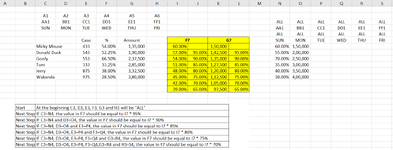MickyMouse123
New Member
- Joined
- Mar 31, 2023
- Messages
- 5
- Office Version
- 2013
Hi,
Am trying to use multiple cells to calculate a value in a cell. See the attachment =IF($C$3=$L$3,L7,L7*95%) this formula works just fine.
But when I put in the second part IF(AND(C3=L4,D3=M4),L7*90%) it gives an error.
Not sure if the IF(AND function is written correctly.
Here is a pseudo code for the same. Let me know if this helps.
Start At the beginning C3, D3, E3, F3, G3 and H3 will be "ALL"
Next Step - IF C3=N4, the value in F7 should be equal to I7 * 95%
Next Step - IF C3=N4 and D3=O4, the value in F7 should be equal to I7 * 90%
Next Step - IF C3=N4, D3=O4 and E3=P4, the value in F7 should be equal to I7 * 85%
Next Step - IF C3=N4, D3=O4, E3=P4 and F3=Q4, the value in F7 should be equal to I7 * 80%
Next Step - IF C3=N4, D3=O4, E3=P4, F3=Q4 and G3=R4, the value in F7 should be equal to I7 * 75%
Next Step - IF C3=N4, D3=O4, E3=P4, F3=Q4,G3=R4 and H3=S4, the value in F7 should be equal to I7 * 70%
Thanks
Am trying to use multiple cells to calculate a value in a cell. See the attachment =IF($C$3=$L$3,L7,L7*95%) this formula works just fine.
But when I put in the second part IF(AND(C3=L4,D3=M4),L7*90%) it gives an error.
Not sure if the IF(AND function is written correctly.
Here is a pseudo code for the same. Let me know if this helps.
Start At the beginning C3, D3, E3, F3, G3 and H3 will be "ALL"
Next Step - IF C3=N4, the value in F7 should be equal to I7 * 95%
Next Step - IF C3=N4 and D3=O4, the value in F7 should be equal to I7 * 90%
Next Step - IF C3=N4, D3=O4 and E3=P4, the value in F7 should be equal to I7 * 85%
Next Step - IF C3=N4, D3=O4, E3=P4 and F3=Q4, the value in F7 should be equal to I7 * 80%
Next Step - IF C3=N4, D3=O4, E3=P4, F3=Q4 and G3=R4, the value in F7 should be equal to I7 * 75%
Next Step - IF C3=N4, D3=O4, E3=P4, F3=Q4,G3=R4 and H3=S4, the value in F7 should be equal to I7 * 70%
Thanks