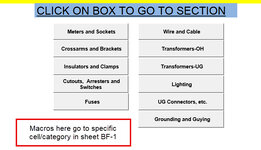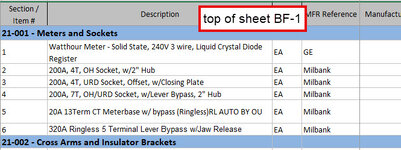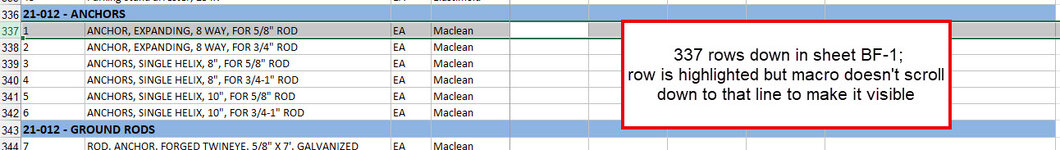I have a worksheet with two sheets. I use macros that goes to specific cells in sheet 2 but when going to cells below where the window can see them, the user can't tell that they've 'arrived' at the correct cell. For instance, when they click the button to go to cell J255 in sheet2, the window isn't in the correct position to show it. Any ideas? Sorry if this has already been asked. TIA!
-
If you would like to post, please check out the MrExcel Message Board FAQ and register here. If you forgot your password, you can reset your password.
You are using an out of date browser. It may not display this or other websites correctly.
You should upgrade or use an alternative browser.
You should upgrade or use an alternative browser.
Move to specific cell and position window so user can see it.
- Thread starter twfme57
- Start date
Excel Facts
Excel motto
Not everything I do at work revolves around Excel. Only the fun parts.
Sub UGTFMR()Please post the code you use to go to the specific cells.
'
' UGTFMR Macro
'
'
Sheets("BF-1").Select
Range("J221").Select
End Sub
Thanks!
Upvote
0
Hi, you could try like this:
VBA Code:Sub UGTFMR() Application.Goto Sheets("BF-1").Range("J221"), True End Sub
Upvote
0
Try:
VBA Code:Sub UGTFMR() Sheets("BF-1").Select Range("J221").Activate Application.Goto ActiveCell.EntireRow, True End Sub
Hi, thanks and sorry for the late reply. I'm attaching a couple of screen shots - I have an index page with part categories, the macro for each does jump to the specific category/cell but the screen doesn't scroll down so the user can see it if that makes sense. Thanks again!Hi, that doesn't really give enough information to allow a follow up suggestion. What happened versus what you would like to happen?
Attachments
Upvote
0
mumps
Well-known Member
- Joined
- Apr 11, 2012
- Messages
- 14,243
- Office Version
- 365
- 2010
- Platform
- Windows
I tested the code on a dummy workbook and it worked as you requested. It is hard to work with pictures. It would be easier to help if you could use the XL2BB add-in (icon in the menu) to attach screenshots (not pictures) of your sheets. Alternately, you could upload a copy of your file to a free site such as www.box.com or www.dropbox.com. Once you do that, mark it for 'Sharing' and you will be given a link to the file that you can post here. Explain in detail what you want to do referring to specific cells, rows, columns and sheets using a few examples from your data (de-sensitized if necessary).
Upvote
0
Similar threads
- Replies
- 9
- Views
- 118
- Replies
- 4
- Views
- 837
- Question
- Replies
- 0
- Views
- 466
- Replies
- 8
- Views
- 338
- Replies
- 3
- Views
- 789