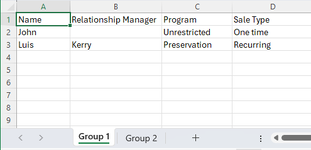winterprince
New Member
- Joined
- Aug 19, 2024
- Messages
- 3
- Office Version
- 2021
- Platform
- Windows
Hi there!
I'm trying to create a macro to move an entire row from one worksheet to another based on the cell values in multiple columns. I've tried messing with a few macros I've found online, but can't get it to work.
You can see the attached image for reference. Essentially, I want to move an entire from Group 1 to Group 2 if they meet three criteria (have to meet all three):
1. They do NOT have a relationship manager (cell is blank)
2. The program is Unrestricted
3. The sale type is One Time
Also the Group 2 sheet has a header row.
Can anyone help me out?
I'm trying to create a macro to move an entire row from one worksheet to another based on the cell values in multiple columns. I've tried messing with a few macros I've found online, but can't get it to work.
You can see the attached image for reference. Essentially, I want to move an entire from Group 1 to Group 2 if they meet three criteria (have to meet all three):
1. They do NOT have a relationship manager (cell is blank)
2. The program is Unrestricted
3. The sale type is One Time
Also the Group 2 sheet has a header row.
Can anyone help me out?