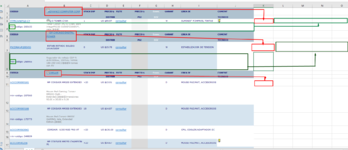Hi all, I was wondering if you could help me with this problem I have (I include an image for reference), I am trying to clean and sort a list of products that gives me a system that I can not change.
What I am trying to do is to copy the value enclosed in red (product group mark) from the header of my list to column "K" of the document in such a way that the value is filled, until it finds another header down and the copy is made again, I have no idea what macro to use for that function, it is a fairly large list (like 2000 items) but they are repeated all the time.
On the other hand, I would like to pass all the row enclosed in the green box, towards the previous row. But from column L, this should be done based on a certain "mini-" value as I indicated in the picture.
I have tried to do it manually, but there are too many products and I tend to make mistakes, I can't find the solution, if you could help me, it would be just great.
Unfortunately I don't know much about macros, so I am asking for your invaluable help.
Thank you very much in advance
What I am trying to do is to copy the value enclosed in red (product group mark) from the header of my list to column "K" of the document in such a way that the value is filled, until it finds another header down and the copy is made again, I have no idea what macro to use for that function, it is a fairly large list (like 2000 items) but they are repeated all the time.
On the other hand, I would like to pass all the row enclosed in the green box, towards the previous row. But from column L, this should be done based on a certain "mini-" value as I indicated in the picture.
I have tried to do it manually, but there are too many products and I tend to make mistakes, I can't find the solution, if you could help me, it would be just great.
Unfortunately I don't know much about macros, so I am asking for your invaluable help.
Thank you very much in advance