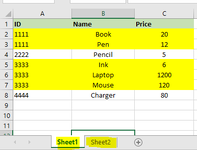fahadalambd
New Member
- Joined
- Sep 16, 2022
- Messages
- 31
- Office Version
- 2016
- Platform
- Windows
Hi everyone,
I hope you are doing well.
Please help me to write a VBA script which will move all the "Duplicates" from "Sheet1" to "Sheet2".
NB: Just wanted to inform that the attached pic has very small data range but in my actual data sheet has more than 40,000 rows and there are so many duplicates numbers are present.
Thank you so much everyone.
Kind Regards
I hope you are doing well.
Please help me to write a VBA script which will move all the "Duplicates" from "Sheet1" to "Sheet2".
NB: Just wanted to inform that the attached pic has very small data range but in my actual data sheet has more than 40,000 rows and there are so many duplicates numbers are present.
Thank you so much everyone.
Kind Regards
Attachments
Last edited: