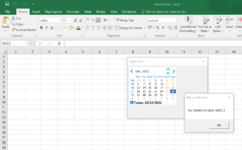Hello everyone!
I am trying to develop a MonthView control as Excel 365 64-bit down not support the mscomct2.ocx
I have looked around and put together ideas, such as the strategy to capture a label click I found in the thread below
Userform Label Click problem
However, now I am stuck as all I can do with the label click event is to display one of its properties in a message box. Is there a way to return its caption, for example, to another class (cCalendar) that takes care of putting together the labels and displaying the calendar or to have label_click handler within the cCalendar class?
Many thanks for your suggestions
I am trying to develop a MonthView control as Excel 365 64-bit down not support the mscomct2.ocx
I have looked around and put together ideas, such as the strategy to capture a label click I found in the thread below
Userform Label Click problem
However, now I am stuck as all I can do with the label click event is to display one of its properties in a message box. Is there a way to return its caption, for example, to another class (cCalendar) that takes care of putting together the labels and displaying the calendar or to have label_click handler within the cCalendar class?
Many thanks for your suggestions