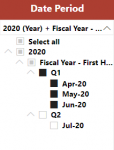arnabmit
New Member
- Joined
- Mar 28, 2009
- Messages
- 27
- Office Version
- 365
- 2019
- 2016
- Platform
- Windows
Hi,
I have 3 tables, one with sales figures, another a HeadCount table, another a calendar table.
Calendar:
Date Month Quarter
4/1/19 Apr Q1
4/2/19 Apr Q1
4/3/19 Apr Q1
...
SalesPerson HeadCount
Month HC
Apr 12
May 10
Jun 9
Jul 10
...
Sales:
EmpID Date Qty_Sold
1234 4/1/19 3
2345 4/1/19 2
3456 4/1/19 4
...
I want to find out total SumOfQty_Sales/SalesPersons to get AvgQtySoldPerPerson month wise.
The place where I am getting stuck is that when I select the Q1 in the slicer, instead of month.
I want it to give me total Qty_Sold for the quarter / HC for Jun (quarter closing HC). Instead it is giving me total Qty_Sold / total HC.
I have 3 tables, one with sales figures, another a HeadCount table, another a calendar table.
Calendar:
Date Month Quarter
4/1/19 Apr Q1
4/2/19 Apr Q1
4/3/19 Apr Q1
...
SalesPerson HeadCount
Month HC
Apr 12
May 10
Jun 9
Jul 10
...
Sales:
EmpID Date Qty_Sold
1234 4/1/19 3
2345 4/1/19 2
3456 4/1/19 4
...
I want to find out total SumOfQty_Sales/SalesPersons to get AvgQtySoldPerPerson month wise.
The place where I am getting stuck is that when I select the Q1 in the slicer, instead of month.
I want it to give me total Qty_Sold for the quarter / HC for Jun (quarter closing HC). Instead it is giving me total Qty_Sold / total HC.