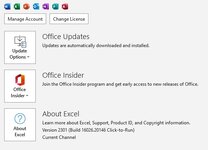Larry Haydn
Board Regular
- Joined
- Jul 18, 2019
- Messages
- 207
- Office Version
- 365
- Platform
- Windows
Hi Excel VBA Gurus,
I have a Excel VBA application, and one of the modules is used to open a specific userform.
This module seems to be corrupted. When I try to open this module to view the code, it raises an "Invalid data format".
A command button that runs this module also raises the same error.
Trying to open this userform via the Immediate Window also raises the same error.
This application has been running fine at my client's computers.
So I downloaded their copy and try to run on my computer.
The error appeared (but not on my client's computers).
I am using Office 365 (now known as Microsoft 365) on Windows 11.
I have not encountered any errors until a few days ago, when this error cropped up.
Anyone encountered this error recently?
If so, how did you solve the issue?
Regards,
Larry Haydn
I have a Excel VBA application, and one of the modules is used to open a specific userform.
This module seems to be corrupted. When I try to open this module to view the code, it raises an "Invalid data format".
A command button that runs this module also raises the same error.
Trying to open this userform via the Immediate Window also raises the same error.
This application has been running fine at my client's computers.
So I downloaded their copy and try to run on my computer.
The error appeared (but not on my client's computers).
I am using Office 365 (now known as Microsoft 365) on Windows 11.
I have not encountered any errors until a few days ago, when this error cropped up.
Anyone encountered this error recently?
If so, how did you solve the issue?
Regards,
Larry Haydn