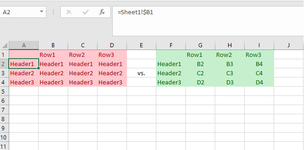Chicken Champ
New Member
- Joined
- Aug 24, 2019
- Messages
- 4
On Sheet2, I'm trying to turning the column headers from Sheet1 into the row labels of Sheet2, and row labels of Sheet1 into the column headers of Sheet2, and filling in the rotated table's content with mixed references (e.g. =Sheet1!$B2, =Sheet1!$C2, etc. working down Sheet2's columnB . But when I drag those formulas over into Sheet2's ColumnC however.... I get the exact same cell references I'd already typed, as if I'd typed them as absolute references rather than mixed references, the "2" isn't updating to "3" like I'd hoped.
What am I missing here? Why is =Sheet1!$B2 acting like =Sheet1!$B$2 ? I've tried locking the Sheet1 column in the mixed reference and dragging across Sheet2 columns, or by locking the Sheet1 row in the mixed reference and dragging across Sheet2 rows, but either way, dragging these mixed reference formulas just copies them on Sheet2 like absolute references instead of advancing the unlocked reference no matter what.
Maybe I'm describing what I'm trying to do the wrong way? See the screen shot attached, I'm trying to produce something that looks like the green, but I'm getting the red instead.
What am I missing here? Why is =Sheet1!$B2 acting like =Sheet1!$B$2 ? I've tried locking the Sheet1 column in the mixed reference and dragging across Sheet2 columns, or by locking the Sheet1 row in the mixed reference and dragging across Sheet2 rows, but either way, dragging these mixed reference formulas just copies them on Sheet2 like absolute references instead of advancing the unlocked reference no matter what.
Maybe I'm describing what I'm trying to do the wrong way? See the screen shot attached, I'm trying to produce something that looks like the green, but I'm getting the red instead.