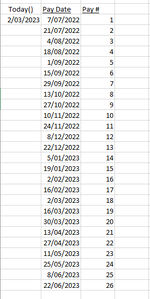Excellling
Board Regular
- Joined
- Sep 4, 2013
- Messages
- 97
- Office Version
- 365
- Platform
- Windows
Hi All
I have been looking around quite a bit to find a formula for my specific purpose in relation to returning a minimum value between dates.
Basically I would like a formula to return the Pay # when today() date is equal to or less than the pay date (but the next pay date has not happened yet).
For example, If Today() is 2/3/2023 then return 18, and return 18 everyday until today() becomes 16/3/2023 and then start returning 19.
So far I have tried MINIFS, Min with multiple criteria and tried to combine MAX and MIN - not having too much luck. I also tried offset function to try to look at the next row in the Pay Dates column to work out whether the next pay date is current or not.
Hoping this makes sense
I have attached a little spreadsheet to assist and appreciate any advice - thank you
I have been looking around quite a bit to find a formula for my specific purpose in relation to returning a minimum value between dates.
Basically I would like a formula to return the Pay # when today() date is equal to or less than the pay date (but the next pay date has not happened yet).
For example, If Today() is 2/3/2023 then return 18, and return 18 everyday until today() becomes 16/3/2023 and then start returning 19.
So far I have tried MINIFS, Min with multiple criteria and tried to combine MAX and MIN - not having too much luck. I also tried offset function to try to look at the next row in the Pay Dates column to work out whether the next pay date is current or not.
Hoping this makes sense
I have attached a little spreadsheet to assist and appreciate any advice - thank you