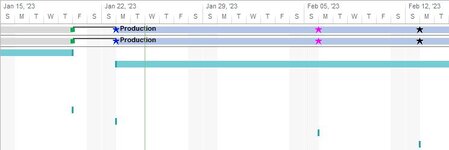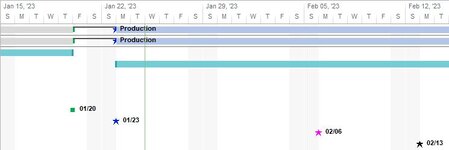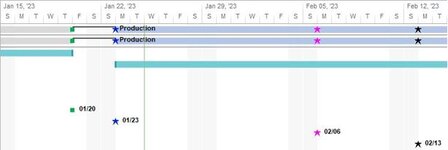I've inherited ownership of some VBA macro code in Excel for building some Gantt bars with milestone rollups for eventual presentation. The various milestones being used have different shapes (e.g. diamond, star, square, circle) & colors. My dilemma is two-fold:
Anyone have any insight on how I might be able to resolve this issue? Is there some esoteric or unintuitive VBA statement/setting that I need to use to get what is desired? Any help here would be greatly appreciated.
I have Windows 10 Enterprise, Version 20H2, OS Build 19042.2486, Windows Feature Experience Pack 120.2202.4190.0, & Microsoft 365 Version 2202 (Build 14931.20858 Click-to-Run).
- If I use Application.Tasks(x).Duration = "1m" for all of the subtasks under a summary task, the colored shapes do show up on the summary task Gantt bar as expected -- but the subtasks themselves each show up as a short bar, not as the specified milestone shape (presumably because the duration is "1 minute", not zero). [see Scenario1 image attached]
- If I use Application.Tasks(x).Duration = "0d" for all of the subtasks under a summary task (which is the duration that I would expect for subtasks that should be "milestones"), I only see the left half of the earliest milestone shape at the left-most end of the summary task Gantt bar & only the right half of the latest milestone shape at the right-most end of the summary task Gantt bar. *NONE* of the milestone shapes in between are visible. It's as if the summary task Gantt bar is in the foreground & the milestone shapes are in the background (i.e. covered by the summary task Gantt bar) instead of showing "rolled up" in front of the summary task Gantt bar. However, the subtasks themselves each show up as their respective colored shape, which is expected/desired. [see Scenario2 image attached]
Anyone have any insight on how I might be able to resolve this issue? Is there some esoteric or unintuitive VBA statement/setting that I need to use to get what is desired? Any help here would be greatly appreciated.
I have Windows 10 Enterprise, Version 20H2, OS Build 19042.2486, Windows Feature Experience Pack 120.2202.4190.0, & Microsoft 365 Version 2202 (Build 14931.20858 Click-to-Run).