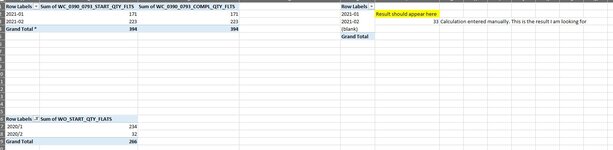I am trying to add a measure to a Pivot Table.
I have production data that I need to perform calculations on. The calculation is simple Completed qty/start qty+Scrap. The formula check returns no errors. When I click OK, nothing happens. No error, no message just nothing.
The second image shows what the expected result should be. I can manually enter the equation. With measures I end up a blank cell where my results should be. Any help would be appreciated.
Note: I cannot upload the file for Confidentially reasons.
TIA
Willy


I have production data that I need to perform calculations on. The calculation is simple Completed qty/start qty+Scrap. The formula check returns no errors. When I click OK, nothing happens. No error, no message just nothing.
The second image shows what the expected result should be. I can manually enter the equation. With measures I end up a blank cell where my results should be. Any help would be appreciated.
Note: I cannot upload the file for Confidentially reasons.
TIA
Willy