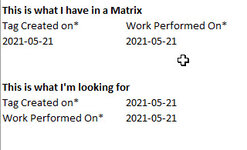Hello i'm in need of some expert help with a Matrix, i'm trying to created a matrix where the column heading to the left, then the value to the right for multiple rows. I'm not sure if this is possible with a matrix but looking for any suggestions are greatly appreciated!
-
If you would like to post, please check out the MrExcel Message Board FAQ and register here. If you forgot your password, you can reset your password.
Matrix - List with description to right and values to left
- Thread starter Rprice124
- Start date
@Rprice124. Need a bit more info from you please.
You provided a very small 'matrix'. Can you provide a larger sample 'matrix'? Will there be any other data in the columns to the right, or rows below the matrix? It is easy to provide solutions for the limited 'matrix' you provided, but I fear that many of them will not be valid depending on further info you provide.
You provided a very small 'matrix'. Can you provide a larger sample 'matrix'? Will there be any other data in the columns to the right, or rows below the matrix? It is easy to provide solutions for the limited 'matrix' you provided, but I fear that many of them will not be valid depending on further info you provide.
Upvote
0
Similar threads
- Replies
- 1
- Views
- 214
- Question
- Replies
- 3
- Views
- 427
- Question
- Replies
- 9
- Views
- 206
- Replies
- 3
- Views
- 316
- Solved
- Replies
- 5
- Views
- 968