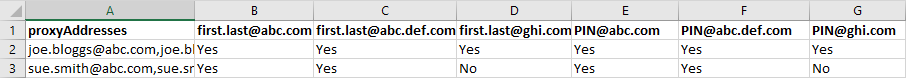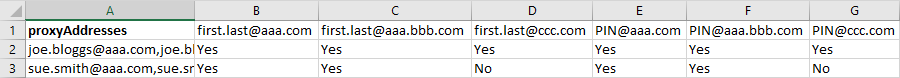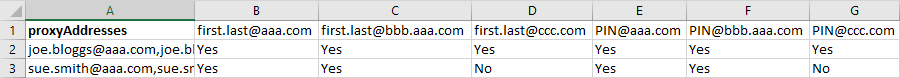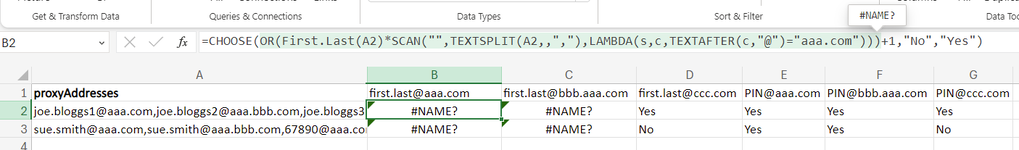Hi.
We have hundreds of users with at least 8 different proxy addresses/aliases. They cover various email domains, with a mixture of firstname.lastname@domain or PIN@domain.
One example is Joe Bloggs, who has these email addresses associated with this account:
joe.bloggs@aaa.com,joe.bloggs@bbb.aaa.com,joe.bloggs@ccc.com,11111@aaa.com,11111@bbb.aaa.com,11111@ccc.com
Sue Smith may have just a subset of these:
sue.smith@aaa.com,sue.smith@bbb.aaa.com,22222@aaa.com,22222@bbb.aaa.com

How would I check each user against what domains they have associated with their accounts? It has been driving me potty. I could run PowerShell to query each user and have each domain as a NoteProperty and perform a regex search on the proxyAddress, but I thought the powers of Excel would be much quicker.
I am using Office 365.
Thanks in advance,
Hughesy52
We have hundreds of users with at least 8 different proxy addresses/aliases. They cover various email domains, with a mixture of firstname.lastname@domain or PIN@domain.
One example is Joe Bloggs, who has these email addresses associated with this account:
joe.bloggs@aaa.com,joe.bloggs@bbb.aaa.com,joe.bloggs@ccc.com,11111@aaa.com,11111@bbb.aaa.com,11111@ccc.com
Sue Smith may have just a subset of these:
sue.smith@aaa.com,sue.smith@bbb.aaa.com,22222@aaa.com,22222@bbb.aaa.com
How would I check each user against what domains they have associated with their accounts? It has been driving me potty. I could run PowerShell to query each user and have each domain as a NoteProperty and perform a regex search on the proxyAddress, but I thought the powers of Excel would be much quicker.
I am using Office 365.
Thanks in advance,
Hughesy52