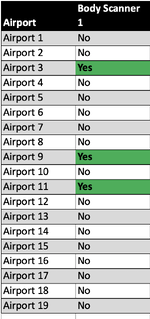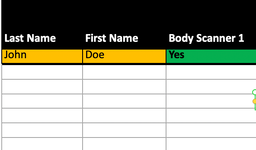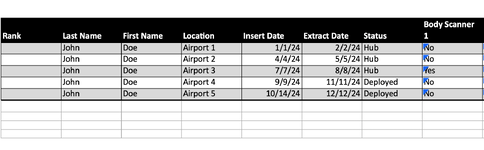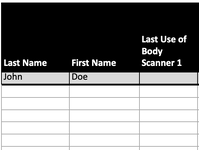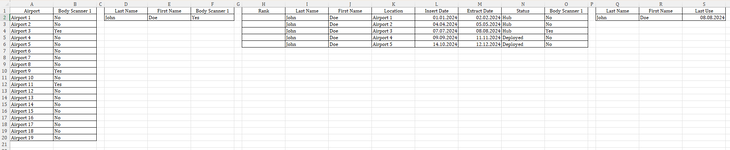iLikeTigers1
New Member
- Joined
- Oct 15, 2024
- Messages
- 3
- Office Version
- 365
- Platform
- Windows
I am trying to get the extract date to be put under the "Last Use of Body Scanner" in the last image.
But before that, I need to match criteria, such as name match, most recent deployment with that equipment in use, and if that personnel is certified in that equipment before the date is confirmed.
Images are in order, including airport equipment, equipment certification, deployment, and certification tracker.
Your help is appreciated!
But before that, I need to match criteria, such as name match, most recent deployment with that equipment in use, and if that personnel is certified in that equipment before the date is confirmed.
Images are in order, including airport equipment, equipment certification, deployment, and certification tracker.
Your help is appreciated!