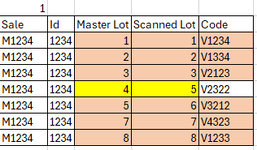Hi all.
Could anyone please help matching duplicates using VBA if this is possible
We scan codes against lots we have entered in columns D & E. We then get a master sheet sent which may contain extra lots we have not scanned or we may have scanned extra lots which are not on the sheet.
In the example below you can see all match apart from lot 4 which was not scanned

I want to add a line on columns D & E and add the corresponding number in.
Lot 6 which was scanned is not on the master sheet so D & E will need deleting

This is the final outcome I require.

Thanks for looking.
Regards,
Graham
Could anyone please help matching duplicates using VBA if this is possible
We scan codes against lots we have entered in columns D & E. We then get a master sheet sent which may contain extra lots we have not scanned or we may have scanned extra lots which are not on the sheet.
In the example below you can see all match apart from lot 4 which was not scanned
I want to add a line on columns D & E and add the corresponding number in.
Lot 6 which was scanned is not on the master sheet so D & E will need deleting
This is the final outcome I require.
Thanks for looking.
Regards,
Graham