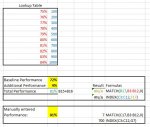I have been using the INDEX/MATCH functionality several times, but would not say I have Black Belt, but now I ran into an issue I really don't understand.
I have scaled down my problem trying to isolate the issue from my original workbook. The issue is that my lookup value in the MATCH function is not working when I summarize two percentage numbers (72%+9%) that is my match lookup value, while if I enter 81% manually in the cell, Match is working. It is only some value combinations that is not working. 72%+10% is working.
I have tried both Excel 2016 and 365, and the problem is the same if I use VLOOKUP and XLOOKUP
When I change the values in C16 to 10%, all the lookup functions are working, while if I type the Total Performance values manually in C20 it all works.
I have cleared all formatting and started form scratch to be sure I didn't have any formatting issues.
Don't know if this is an Excel error, or an error from my side (I wold assume I'm the issue, but I really don't understand what is going on)
Thanks
I have scaled down my problem trying to isolate the issue from my original workbook. The issue is that my lookup value in the MATCH function is not working when I summarize two percentage numbers (72%+9%) that is my match lookup value, while if I enter 81% manually in the cell, Match is working. It is only some value combinations that is not working. 72%+10% is working.
I have tried both Excel 2016 and 365, and the problem is the same if I use VLOOKUP and XLOOKUP
When I change the values in C16 to 10%, all the lookup functions are working, while if I type the Total Performance values manually in C20 it all works.
I have cleared all formatting and started form scratch to be sure I didn't have any formatting issues.
Don't know if this is an Excel error, or an error from my side (I wold assume I'm the issue, but I really don't understand what is going on)
Thanks