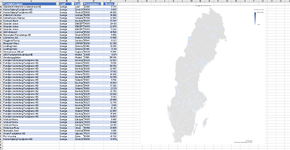-
If you would like to post, please check out the MrExcel Message Board FAQ and register here. If you forgot your password, you can reset your password.
You are using an out of date browser. It may not display this or other websites correctly.
You should upgrade or use an alternative browser.
You should upgrade or use an alternative browser.
Excel Facts
What is the shortcut key for Format Selection?
Ctrl+1 (the number one) will open the Format dialog for whatever is selected.
myall_blues
Well-known Member
- Joined
- Nov 26, 2015
- Messages
- 562
- Office Version
- 365
- Platform
- Windows
It seems unlikely there would be a data point limit without it providing some sort of error message.
Perhaps you have a bad data point? To test this you could divide your data in half and plot each half separately. If both plot OK then perhaps there is a data limit. If one plots OK but the other doesn't, continue to subdivide it until you find the point(s) causing the issue.
Perhaps you have a bad data point? To test this you could divide your data in half and plot each half separately. If both plot OK then perhaps there is a data limit. If one plots OK but the other doesn't, continue to subdivide it until you find the point(s) causing the issue.
Upvote
0
Similar threads
- Question
- Replies
- 5
- Views
- 466
- Replies
- 3
- Views
- 196
- Question
- Replies
- 1
- Views
- 137
- Solved
- Replies
- 2
- Views
- 198