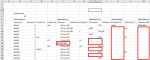dalonglong
New Member
- Joined
- Jul 16, 2020
- Messages
- 13
- Office Version
- 2016
- Platform
- Windows
I would like to make a vba to check all the cell below which contains the word 'mandatory' on row 6 are properly filled up.
Those that i have square in red are the potential error that this code should be giving an error message specifying which cell/cells is giving an issue (upon clicking on save button).
i am new to vba and i would like to explore how i can do that using macro. appreciate if anyone can provide some tips to go about doing this.
Those that i have square in red are the potential error that this code should be giving an error message specifying which cell/cells is giving an issue (upon clicking on save button).
i am new to vba and i would like to explore how i can do that using macro. appreciate if anyone can provide some tips to go about doing this.