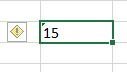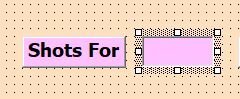-
If you would like to post, please check out the MrExcel Message Board FAQ and register here. If you forgot your password, you can reset your password.
You are using an out of date browser. It may not display this or other websites correctly.
You should upgrade or use an alternative browser.
You should upgrade or use an alternative browser.
Making a textbox on a form to a number.
- Thread starter Johncon17
- Start date
Excel Facts
Repeat Last Command
Pressing F4 adds dollar signs when editing a formula. When not editing, F4 repeats last command.
abdelfattah
Well-known Member
- Joined
- May 3, 2019
- Messages
- 1,494
- Office Version
- 2019
- 2010
- Platform
- Windows
Hi,
maybe option general in ribbon is text , not number try to make sure that.
maybe option general in ribbon is text , not number try to make sure that.
Upvote
0
abdelfattah
Well-known Member
- Joined
- May 3, 2019
- Messages
- 1,494
- Office Version
- 2019
- 2010
- Platform
- Windows
Can you issue some pictures what try to do ?
it's difficult to guessing ,maybe I misunderstand you what you want!
it's difficult to guessing ,maybe I misunderstand you what you want!
Upvote
0
In my form I have a textbox, this will only be used for numbers.
But when this is transposed to a cell it formats as text, and I do not want to keep going into the cell to change to a number (this would take ages).
Attached is the Form Textbox, and an image of that number in the cell.
But when this is transposed to a cell it formats as text, and I do not want to keep going into the cell to change to a number (this would take ages).
Attached is the Form Textbox, and an image of that number in the cell.
Attachments
Upvote
0
abdelfattah
Well-known Member
- Joined
- May 3, 2019
- Messages
- 1,494
- Office Version
- 2019
- 2010
- Platform
- Windows
Upvote
0
Similar threads
- Replies
- 9
- Views
- 155
- Replies
- 4
- Views
- 143
- Replies
- 15
- Views
- 294