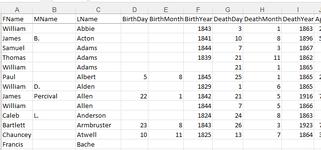mawilson12
New Member
- Joined
- Jan 17, 2008
- Messages
- 35
- Office Version
- 365
- 2021
- Platform
- Windows
I have a spreadsheet of Civil War veterans which I am trying to get into genealogy software. Converting into real dates is the first task. If I have an Excel spreadsheet that has Column D2 as a day of the month, E2 as the number month of a year and F2 is a year, what formula do I use to have a cell with the date expressed as (d)d/MMM /YYYY compensating for cells that may not have a day or month? Ideally if the day or month is missing, just do month/year or year accordingly. Otherwise, as close as I can get will be fine, even if the date is 1/1/Year.