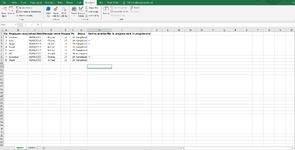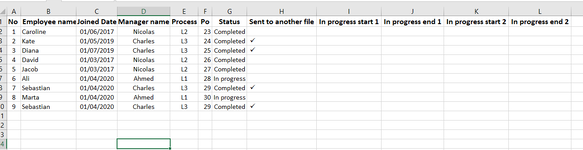Hi All,
Hope you are doing great
I need your help to create a Macros to trigger timestamp whenever one specific option is selected from the drop down list
I have a file called Employee(Copy) where is already a event macros to copy and paste the values in the another file. So, I wanted to add addition features to this sheet without disturbing the existed code but I am bit lost.
Whenever the status is changed to "In progress" then macros should add the current time stamp in the column "In progress start" and once the "In progress" status gets changed to another status then macros should create a time stamp in the column "In progress end"
Could you please help me with this?
Please have a look at the attached photos
Thank you in Advance
Regards
Marta
Hope you are doing great
I need your help to create a Macros to trigger timestamp whenever one specific option is selected from the drop down list
I have a file called Employee(Copy) where is already a event macros to copy and paste the values in the another file. So, I wanted to add addition features to this sheet without disturbing the existed code but I am bit lost.
Whenever the status is changed to "In progress" then macros should add the current time stamp in the column "In progress start" and once the "In progress" status gets changed to another status then macros should create a time stamp in the column "In progress end"
Could you please help me with this?
Please have a look at the attached photos
Thank you in Advance
Regards
Marta