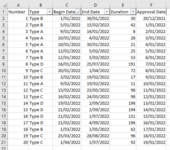Hello,
I was hoping to get some assistance to see if something was possible with VBA code. I have a workbook where I need to refine the data display based on the values to create a list of items for checking. Normally this workbook would have 100+ rows of data but I've just taken a copy of a small test sample of data just for this.
I was hoping to find out if there was a way to display data
For 'Type A' in Column A - display any Duration values in Column D greater than 20
For 'Type B' in Column A - display any Duration values in Column D greater than 40
For 'Type C' in Column A - display any Duration values in Column D less than 98
For 'Type D' in Column A - display any Duration values in Column D less than 196
I'm really not that great with VBA so I'm just feeling a bit lost with it.
Thanks!
I was hoping to get some assistance to see if something was possible with VBA code. I have a workbook where I need to refine the data display based on the values to create a list of items for checking. Normally this workbook would have 100+ rows of data but I've just taken a copy of a small test sample of data just for this.
I was hoping to find out if there was a way to display data
For 'Type A' in Column A - display any Duration values in Column D greater than 20
For 'Type B' in Column A - display any Duration values in Column D greater than 40
For 'Type C' in Column A - display any Duration values in Column D less than 98
For 'Type D' in Column A - display any Duration values in Column D less than 196
I'm really not that great with VBA so I'm just feeling a bit lost with it.
Thanks!
| Sample Data.xlsx | ||||||
|---|---|---|---|---|---|---|
| A | B | C | D | |||
| 1 | Type | Begin Date | End Date | Duration | ||
| 2 | Type B | 1/01/2022 | 30/01/2022 | 30 | ||
| 3 | Type B | 5/01/2022 | 15/02/2022 | 42 | ||
| 4 | Type A | 9/01/2022 | 16/01/2022 | 8 | ||
| 5 | Type A | 10/01/2022 | 4/02/2022 | 26 | ||
| 6 | Type A | 10/01/2022 | 30/01/2022 | 21 | ||
| 7 | Type A | 12/01/2022 | 5/02/2022 | 25 | ||
| 8 | Type B | 12/01/2022 | 5/03/2022 | 53 | ||
| 9 | Type D | 16/01/2022 | 25/07/2022 | 191 | ||
| 10 | Type C | 20/01/2022 | 1/04/2022 | 72 | ||
| 11 | Type B | 3/02/2022 | 19/02/2022 | 17 | ||
| 12 | Type A | 9/02/2022 | 19/02/2022 | 11 | ||
| 13 | Type C | 15/02/2022 | 23/05/2022 | 98 | ||
| 14 | Type C | 16/02/2022 | 24/05/2022 | 98 | ||
| 15 | Type D | 19/02/2022 | 2/09/2022 | 196 | ||
| 16 | Type D | 21/02/2022 | 2/09/2022 | 194 | ||
| 17 | Type D | 21/02/2022 | 1/07/2022 | 131 | ||
| 18 | Type D | 21/02/2022 | 4/09/2022 | 196 | ||
| 19 | Type B | 1/03/2022 | 1/05/2022 | 62 | ||
| 20 | Type C | 25/03/2022 | 28/06/2022 | 96 | ||
| 21 | Type C | 1/04/2022 | 1/07/2022 | 92 | ||
Sheet1 | ||||||
| Cell Formulas | ||
|---|---|---|
| Range | Formula | |
| D2:D21 | D2 | =C2-B2+1 |