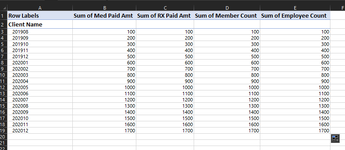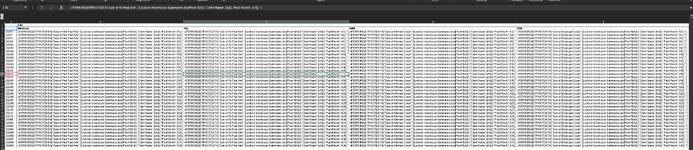I'm trying to create a macro that will go through an entire folder, find sheet "2024Q2" in each excel document, then copy the data from B3:E38 and paste as values, then return to sheet "2024Q3", save & close. I've been able to get the macro to complete the process, however the cells are ending up blank. I assume the macro isn't referencing the formula to find the value that I want to be pasted. If anyone has advice on how to get the formulas to provide the correct data before pasting, it would be greatly appreciated. I'm new to this stuff and I'm learning as I go to improve a process that was created before me, so take it easy!
I've included a screenshot of the sheets the program would need to go through "Validation Sheet" and the "Data Warehouse" where the formulas are referencing.
I've thoroughly goobered up my macro at this point so I don't think it would be useful to include as I was throwing anything in there to see if it works. Please let me know if you need any more information and I will get it over to you ASAP!
I've included a screenshot of the sheets the program would need to go through "Validation Sheet" and the "Data Warehouse" where the formulas are referencing.
I've thoroughly goobered up my macro at this point so I don't think it would be useful to include as I was throwing anything in there to see if it works. Please let me know if you need any more information and I will get it over to you ASAP!