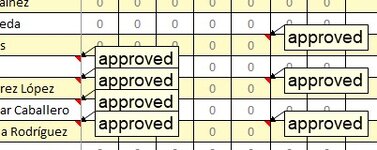edge37
Board Regular
- Joined
- Sep 1, 2016
- Messages
- 105
- Office Version
- 365
- Platform
- Windows
Good day! Can you please help me in the following? I need to have a macro where I can select one or many specific cells in a worksheet to insert a comment (like: "approved" as an example), and also, in the same macro, I would like the comment to have a font size of 14.
Thank you for your great work.
Thank you for your great work.