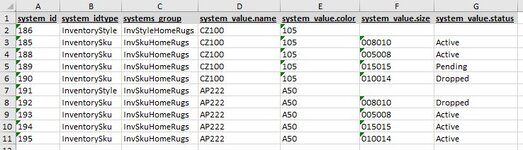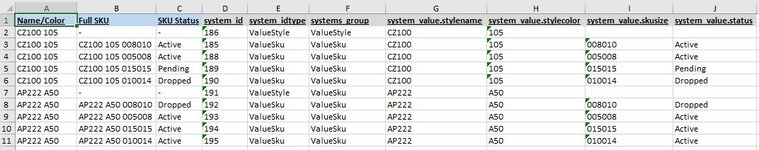Hello! I've searched for something similar to this and have not had much luck. I apologize if it is an easy(ier) answer and I am just missing it.
I have a data set that I download, export, and format multi times weekly. The data set is 125 columns by usually around 45,000 rows. The number of rows varies daily though and can be upwards of 80,000 rows sometimes. I have used a macro built for a while to format a good portion of the data to what I need but I have had to use formulas and manual actions for the remainder. I would like to expand my macros/VBA skills and knowledge and would like to expand/refine the macro.
The portion that I am looking for assistance on is this -
The exported data begins in cell A1. Row 1 is always a header row. I have to first insert three columns before the exported data. So, column A becomes column D.
Columns A - C will contain formulas combining and formatting values from further in the data set.
How do I write a macro to copy and fill the formulas down from row 2 of columns A - C to the last row of data in the now column D?
I am attaching two snips of formatted example data in case it is helpful.
I have a data set that I download, export, and format multi times weekly. The data set is 125 columns by usually around 45,000 rows. The number of rows varies daily though and can be upwards of 80,000 rows sometimes. I have used a macro built for a while to format a good portion of the data to what I need but I have had to use formulas and manual actions for the remainder. I would like to expand my macros/VBA skills and knowledge and would like to expand/refine the macro.
The portion that I am looking for assistance on is this -
The exported data begins in cell A1. Row 1 is always a header row. I have to first insert three columns before the exported data. So, column A becomes column D.
Columns A - C will contain formulas combining and formatting values from further in the data set.
How do I write a macro to copy and fill the formulas down from row 2 of columns A - C to the last row of data in the now column D?
I am attaching two snips of formatted example data in case it is helpful.