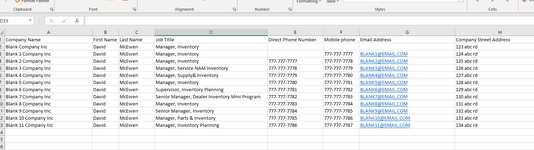Good Afternoon!
I am trying to figure out how to delete specific email addresses I've found as "bad emails" from a 500 line excel spreadsheet. I'd preferably like to have it delete the whole row where the email address is attached but at least have it delete the email. I can then filter by blanks and delete them off of my list that way. Does anyone have any possible idea's on where I can start!? If it's not possible, I could instead use Company names to find the data and delete. I appreciate any and all help!
I am trying to figure out how to delete specific email addresses I've found as "bad emails" from a 500 line excel spreadsheet. I'd preferably like to have it delete the whole row where the email address is attached but at least have it delete the email. I can then filter by blanks and delete them off of my list that way. Does anyone have any possible idea's on where I can start!? If it's not possible, I could instead use Company names to find the data and delete. I appreciate any and all help!