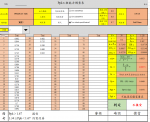Hello,
I've got an excel workbook. There's a drop-down menu (validated) on the main worksheet I'd like to print to PDF. It populates data based on the drop-down option and the data is pulled from other worksheets. I'd like to
1) select from the drop down menu,
2) print the main spreadsheet to PDF, save it as "PPK 2.71, the name as it appears on the dropdown, and date (for example PPK 2.71-1-200226)
3) select the next item in the drop down menu
4) print to pdf (for example PPK 2.71-2-200226)
4) select the next item until it reaches the last item (# of items could vary from one workbook to another)
The print range of the main worksheet is already set to print one 1 page.
I've got an excel workbook. There's a drop-down menu (validated) on the main worksheet I'd like to print to PDF. It populates data based on the drop-down option and the data is pulled from other worksheets. I'd like to
1) select from the drop down menu,
2) print the main spreadsheet to PDF, save it as "PPK 2.71, the name as it appears on the dropdown, and date (for example PPK 2.71-1-200226)
3) select the next item in the drop down menu
4) print to pdf (for example PPK 2.71-2-200226)
4) select the next item until it reaches the last item (# of items could vary from one workbook to another)
The print range of the main worksheet is already set to print one 1 page.