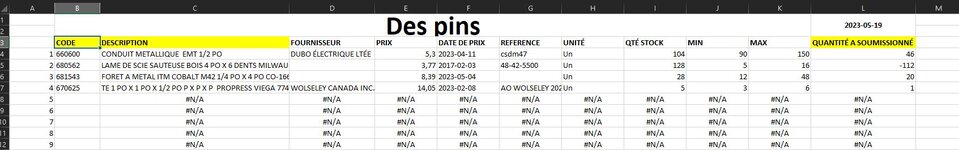Hy there,
I'm really not good to cycle into the sheet to extract value.
I got sheet1 with a table from B4:L53, i need a macro to go down Colomn B till blank (sometimes i got 20 entry, sometimes 30 or 40. That's why i need the cycle option.
IF the macro find a value in the B column (between range 4 at 53), the macro need to create and copy on another sheet(all the value on same sheet, the new one) from b4.
here the cell he need to copy B, C, L.
So if in B4 we got a value, copy B4 ,C4 ,L4 on another sheet after the macro create the new sheet2, like B4 in (B4), C4 in (C4), L4 in (D4), then if he find on b5 copy on the same sheet we copy B4, C4, L4, like this B5 in (B5), C5 in(C5), L5 in (D5) till the last row with value.
I hope i'm clear
thanks in advance and if you know a course online free for cycling macro i will try to learn it
Michellin
I'm really not good to cycle into the sheet to extract value.
I got sheet1 with a table from B4:L53, i need a macro to go down Colomn B till blank (sometimes i got 20 entry, sometimes 30 or 40. That's why i need the cycle option.
IF the macro find a value in the B column (between range 4 at 53), the macro need to create and copy on another sheet(all the value on same sheet, the new one) from b4.
here the cell he need to copy B, C, L.
So if in B4 we got a value, copy B4 ,C4 ,L4 on another sheet after the macro create the new sheet2, like B4 in (B4), C4 in (C4), L4 in (D4), then if he find on b5 copy on the same sheet we copy B4, C4, L4, like this B5 in (B5), C5 in(C5), L5 in (D5) till the last row with value.
I hope i'm clear
thanks in advance and if you know a course online free for cycling macro i will try to learn it
Michellin