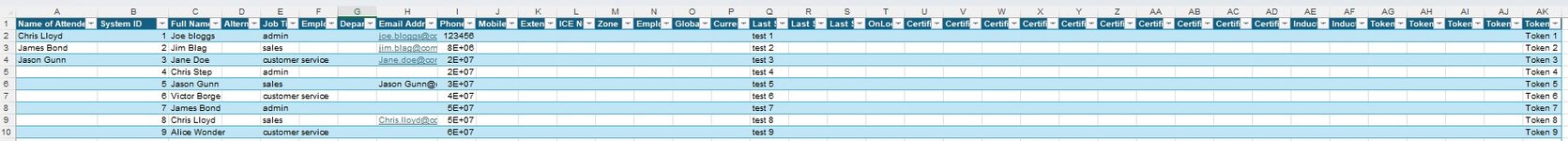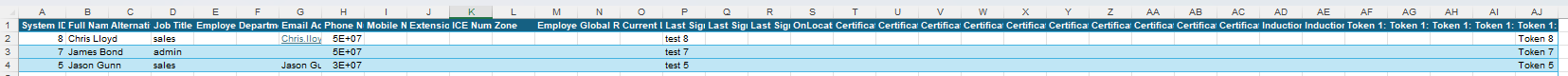VirtualInsanity
New Member
- Joined
- May 23, 2012
- Messages
- 23
- Office Version
- 365
- Platform
- Windows
Hi team, I've been trying to find a macro code to compare two columns (column A with column C) and keep any rows of data that find a match i.e. if A3 matches C6 then the the entire 6th row will be kept (B6:AK6). Any help is appreciated!