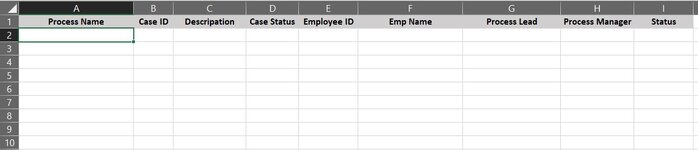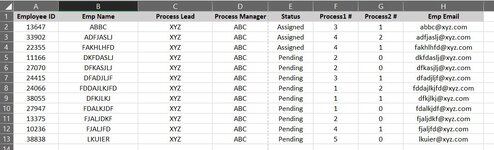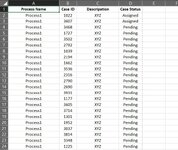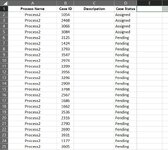Hi,
I need some help in assigning data to the employees from two different worksheets. I have a excel file with 4 worksheets.
1st Sheet = "Process1", 2nd Sheet = "Process2", 3rd Sheet = EMPList and 4th = Assigned_Tasks
I have different data in process1 and Process2. Where I have Employee data with the numbers of cases to be assigned as per column F and Column G. i.e. EmpID 13647 should be assgined 3 cases from Process1 and 1 case from Process2 worksheets. And these 4 cases should also be updated in Assigned task sheet and emailed to him. This macro should work until last employee.
Also Employee and cases should be filtered as Pending from the status field.
Kindly help with the code.
I need some help in assigning data to the employees from two different worksheets. I have a excel file with 4 worksheets.
1st Sheet = "Process1", 2nd Sheet = "Process2", 3rd Sheet = EMPList and 4th = Assigned_Tasks
I have different data in process1 and Process2. Where I have Employee data with the numbers of cases to be assigned as per column F and Column G. i.e. EmpID 13647 should be assgined 3 cases from Process1 and 1 case from Process2 worksheets. And these 4 cases should also be updated in Assigned task sheet and emailed to him. This macro should work until last employee.
Also Employee and cases should be filtered as Pending from the status field.
Kindly help with the code.