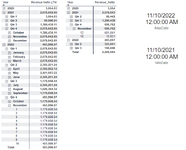Hi guys, I have a rolling calendar in PowerBI combined wih Transaction data. I have created a measure calculating LTM revenue:
The calculation is not very accurate though and I can't understand why.

I would expect the total to amount to 2022 YTD (484k) plus transactions from November 2021 (682k + 14k). However I only see 2022 total as LTM value. Any idea what am I doing wrong?
Many thanks for any suggestions.
Tomas.
Revenue Netto LTM = CALCULATE([Revenue_Netto],DATESINPERIOD(Dates_Lookup[Date],MAX(Dates_Lookup[Date]),-12,MONTH))The calculation is not very accurate though and I can't understand why.
I would expect the total to amount to 2022 YTD (484k) plus transactions from November 2021 (682k + 14k). However I only see 2022 total as LTM value. Any idea what am I doing wrong?
Many thanks for any suggestions.
Tomas.