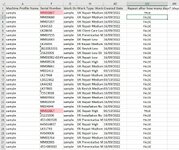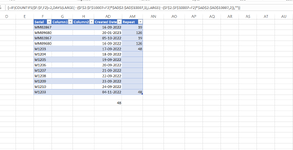Hello  I hope someone can help me, please
I hope someone can help me, please 
I have a spreadsheet of data, where each row represents a reported machine breakdown and technician visit.
Column F contains the serial number of the machine that has broken down.
Column AD contains the date that the breakdown was reported.
I am trying to create a formula in column AM that looks for the serial number (column F value) in the rest of the rows, and counts how many days have elapsed since the last time it appeared (column AM value).
So far, I have written a formula that tells me if the serial number (F) has been seen before, but I don't know how to then add in something to calculate the days between dates (AM). This is my formula so far... =IFERROR(COUNTIFS(F:F,F2)>1,"")
Can anyone help, please? I've attached an image, as my laptop security won't let me download the app to add a sample spreadsheet. Many Thanks
I have a spreadsheet of data, where each row represents a reported machine breakdown and technician visit.
Column F contains the serial number of the machine that has broken down.
Column AD contains the date that the breakdown was reported.
I am trying to create a formula in column AM that looks for the serial number (column F value) in the rest of the rows, and counts how many days have elapsed since the last time it appeared (column AM value).
So far, I have written a formula that tells me if the serial number (F) has been seen before, but I don't know how to then add in something to calculate the days between dates (AM). This is my formula so far... =IFERROR(COUNTIFS(F:F,F2)>1,"")
Can anyone help, please? I've attached an image, as my laptop security won't let me download the app to add a sample spreadsheet. Many Thanks