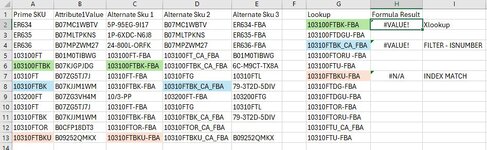I have a data set that includes alternate SKU's for products. The alternate SKU's may be in any one of 31 different columns. I have a list of alternate SKU's that I want to look for i the range. When found, I want the formula to return the corresponding value in a different column. This will be the primary SKU.
Formulas I have tried: =XLOOKUP(J2,C:H,A:A,"")
=FILTER(C2:H13,ISNUMBER(SEARCH(J4,A:A)),"")
=INDEX($C$2:$H$13,MATCH(J7,$A$2:$A$13,0),7)
These do not produce the results needed.
In the attached image I am looking for the value in column J in any of the columns C through H. If found, I want the formula to return the corresponding value in column A.
Formulas I have tried: =XLOOKUP(J2,C:H,A:A,"")
=FILTER(C2:H13,ISNUMBER(SEARCH(J4,A:A)),"")
=INDEX($C$2:$H$13,MATCH(J7,$A$2:$A$13,0),7)
These do not produce the results needed.
In the attached image I am looking for the value in column J in any of the columns C through H. If found, I want the formula to return the corresponding value in column A.