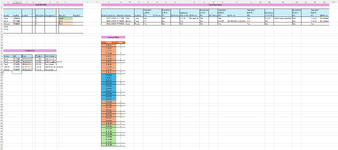So, quite a complex one that's consumed my life for a week and I still cannot get it working..
I have a spreadsheet which is the data from audits completed, it's a substantial size (goes up to column KP). Each row has a unique reference / identifier number. Each question has a possible outcome of yes, no, N/A or a failure code.
The failure codes are contained in another table - these codes could appear in virtually any one of the cells from "R" to "KP", there are 71 codes.
What I'm trying to achieve is to build a kind of dashboard, where the unique reference number would list the failure codes and if the codes are not found (as there are no failures) it would say Pass.
Is this possible to have a lookup of 71 codes? I can't seem to get xlookup to work over such a range, am I doing anything wrong?
I have a spreadsheet which is the data from audits completed, it's a substantial size (goes up to column KP). Each row has a unique reference / identifier number. Each question has a possible outcome of yes, no, N/A or a failure code.
The failure codes are contained in another table - these codes could appear in virtually any one of the cells from "R" to "KP", there are 71 codes.
What I'm trying to achieve is to build a kind of dashboard, where the unique reference number would list the failure codes and if the codes are not found (as there are no failures) it would say Pass.
Is this possible to have a lookup of 71 codes? I can't seem to get xlookup to work over such a range, am I doing anything wrong?