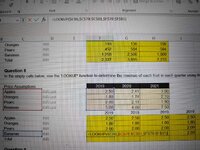The lookup formula is giving wrong answer only fir the last row.
In the example photo given, I want to search for fruits given as reference from one column into other column and output the price.
All other answers are correct. But only last row gives wrong answer.
Can someone please help?
It would be greatly appreciated.
In the example photo given, I want to search for fruits given as reference from one column into other column and output the price.
All other answers are correct. But only last row gives wrong answer.
Can someone please help?
It would be greatly appreciated.