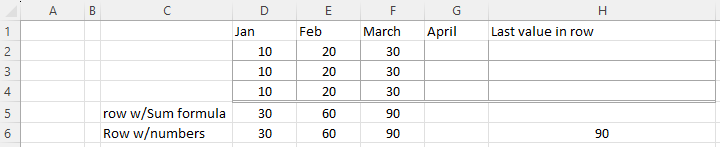Exceleration65
New Member
- Joined
- Mar 25, 2024
- Messages
- 3
- Office Version
- 2021
- Platform
- Windows
I've successfully used the below formula several places in my spreadsheet. However, when I point it to a cell range that has formulas in it, it only works for the value in cell G5.
In the first row, the below formula points to cells w/calculations and only returns the last number in the row if there is a value in cell G5. If G5 is blank, it does not display any other value from that row.
=LOOKUP(2,1/(D5:G5<>""),D5:G5)
In the second row, the below formula points to cells with just numbers (no formulas) and works as designed.
=LOOKUP(2,1/(D6:G6<>""),D6:G6)
My goal is to retrieve the last value in a row. All the cells in the row have the =sum() formula in them. Any help would be greatly appreciated!
In the first row, the below formula points to cells w/calculations and only returns the last number in the row if there is a value in cell G5. If G5 is blank, it does not display any other value from that row.
=LOOKUP(2,1/(D5:G5<>""),D5:G5)
In the second row, the below formula points to cells with just numbers (no formulas) and works as designed.
=LOOKUP(2,1/(D6:G6<>""),D6:G6)
My goal is to retrieve the last value in a row. All the cells in the row have the =sum() formula in them. Any help would be greatly appreciated!