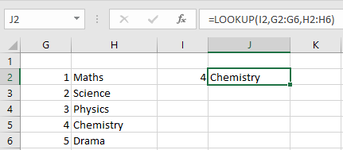Hi all
I have the below formula which gives me the last value in a range :
=LOOKUP(2,1/(A1:A10),A1:A10)
My question is I was under the impression when using LOOKUP the numbers needed to be in ascending order so in order for the below to work this needs to be in the order 1,2,3,4,5 but for the above this isn't the case and returns what I need and was wondering why.

Any help on this is appreciated as always.
I have the below formula which gives me the last value in a range :
=LOOKUP(2,1/(A1:A10),A1:A10)
| 56 | 24 | |
| 78 | ||
| 65 | ||
| 74 | ||
| 45 | ||
| 99 | ||
| 24 |
My question is I was under the impression when using LOOKUP the numbers needed to be in ascending order so in order for the below to work this needs to be in the order 1,2,3,4,5 but for the above this isn't the case and returns what I need and was wondering why.
Any help on this is appreciated as always.