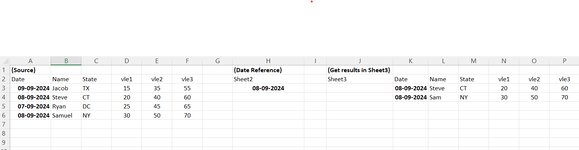Hello,
Been looking for some help, to get matched columns with one Date reference. I tried my understanding, but I only get one row values from all columns instead of multiple matched values as shown below. Would be really great if I get some help. Thank you. Note: All three sheets data starts from Row1 including headings.

Been looking for some help, to get matched columns with one Date reference. I tried my understanding, but I only get one row values from all columns instead of multiple matched values as shown below. Would be really great if I get some help. Thank you. Note: All three sheets data starts from Row1 including headings.