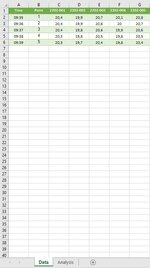I have a table "Data" which contains different temperatures recorded by sensors and the time at which a sensor registered the temperature.
Sensor names can be found in row 1 as from column C. Times are in column A.
I would like to find the sensor (name) from row 1 that registered the max temperature during a defined period. The period is defined in tha Analysis tab on cell B2 and C2. The sensor name should be mentioned on B5 of the Analysis tab.
The defined period is mentioned in the tab Analysis.
I've been searching with vlookup but I can't seem to find something that works, I just don't see it.
Any input is much appreciated.
I've included the screenshots.
Sensor names can be found in row 1 as from column C. Times are in column A.
I would like to find the sensor (name) from row 1 that registered the max temperature during a defined period. The period is defined in tha Analysis tab on cell B2 and C2. The sensor name should be mentioned on B5 of the Analysis tab.
The defined period is mentioned in the tab Analysis.
I've been searching with vlookup but I can't seem to find something that works, I just don't see it.
Any input is much appreciated.
I've included the screenshots.