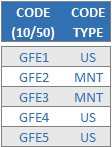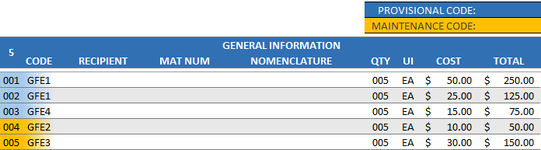I have a list of codes on my
Information tab and a corresponding Type. On my
Supplies tab I want total the cost by looking up the code type from
Information tab and then calculate the cost of those codes in the
Supplies tab. I'm not sure if this is a feasible way of doing this or if I just need to has the US or MNT in the
Supplies tab to make it easier. The point of the
Information tab is to list information that doesn't need to be adjusted by the user and they just need to select it from the
Supplies tab
I can't use the XL2BB on my work computer so I'm doing my best with what I got.
Information Tab
| Code | Type |
|---|
| GFE1 | US |
| GFE2 | MNT |
| GFE3 | MNT |
| GFE4 | US |
| GFE5 | US |
Supplies Tab
| Code | Cost | QTY | Total |
|---|
| GFE1 (US) | 50 | 5 | 250 |
| GFE1 (US) | 25 | 5 | 125 |
| GFE4 (US) | 15 | 5 | 75 |
| GFE2 (MNT) | 10 | 5 | 50 |
| GFE3 (MNT) | 30 | 5 | 150 |